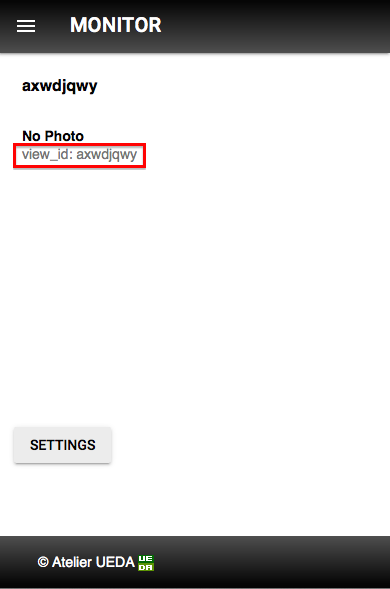Sign up for Monitor™
To sign up for Monitor™, create an account of this. You can use your email address to sign in.
When you move to the MONITOR page, you will see the following email signup dialog.
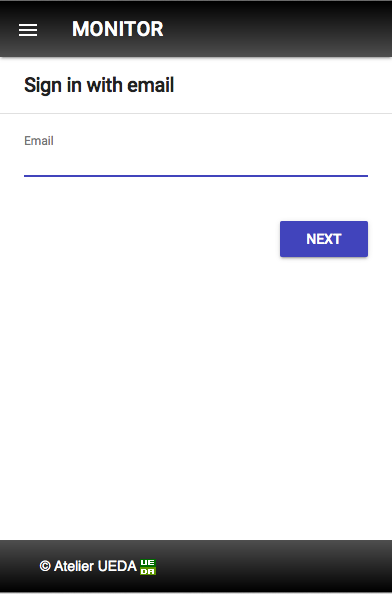
Enter your mail address, user name, and password. Then click "SAVE".
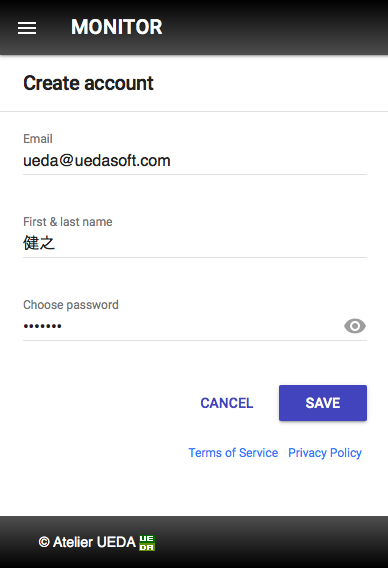
A verification email is sending soon to the mail address you entered.
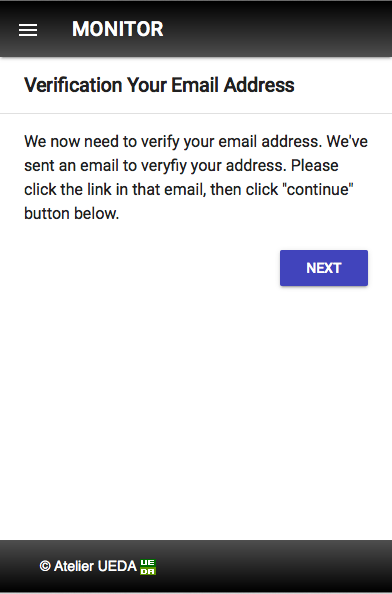
Find the following email, and click the link.
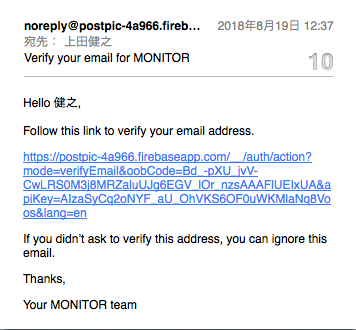
You will be redirected to the following Verified page, then click "CONTINUE.
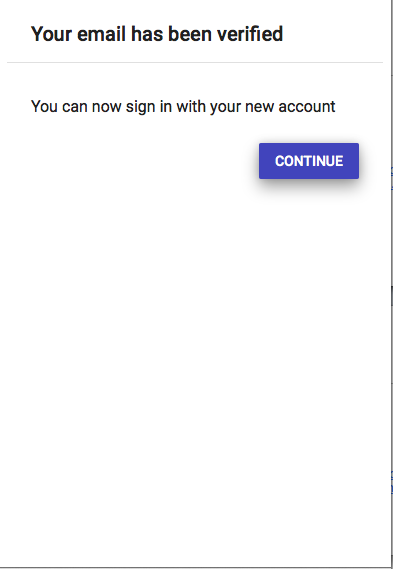
Sing up is completed, the blank MONITOR page is showing.
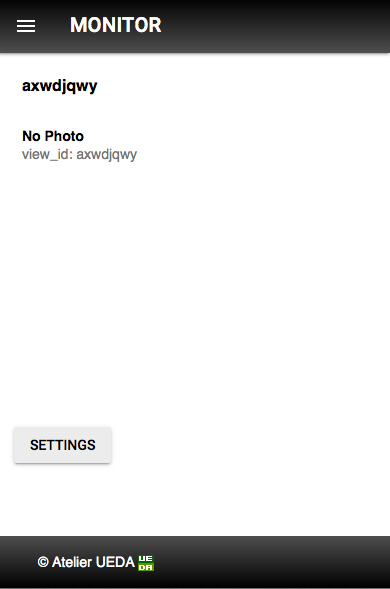
Please keep in mind that the "view_id" shown here will be used for setting as part of the destination address to send a camera image in the next chapter.